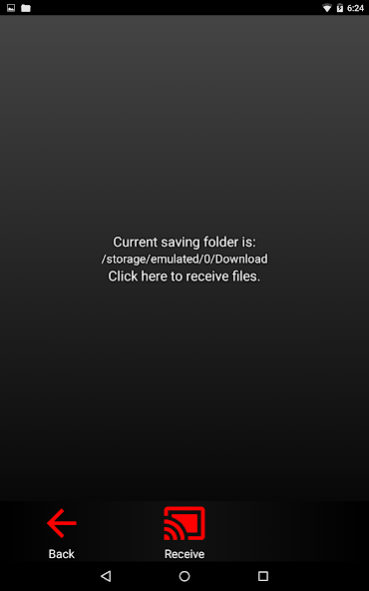FetchIt - Socket File Transfer 2.3.1
Free Version
Publisher Description
FetchIt aims to provide a convenience user interface, which allows users to finish all the settings of the files transferring quickly(within one minute). Moreover, it even has a PC version, thus, The fast files exchange between Android and Android or Android and PC is not impossible anymore! For MAC user, it has MAC OS X and iOS version, too!
The operation of this app can be divide into two mode. The first one is sending files, and the other one is receiving files. The following paragraph will introduce these modes.
One: Send File
On the main page, click the "Send File" button, then you can enter the sending mode. Before sending files,you must click the "Add" button, and pick the files you want to send from your device. If you want to remove an added file from your file list, even clear all files, you can click the item on the list, and choose an action you want to do. When you finish your file list, you have to confirm the receiving side has started receiving mode, if yes, click the "Send" button. And then input the other side's invite code or IP, then click "OK", your files can be sent now.
Two: Receive File
On the main page, click the "Receive File" button, then you can enter the receiving mode. Click the "Receive" button, then the invite code or the possible IPs will show up on the screen, you can give invite code or IP to the sending side, then just wait for the files sent from other device.
FetchIt can be used in LAN and WAN,but peer to peer connection has many disturbances(like router, firewall), so it can not guarantee the success of connection(but we have done our best to increase its success rate), we suggest this App should be use in LAN! Furthermore, the receiving mode may hold the 22750 port, so please make sure this number of the port is available.
Thank you!
https://magiclen.org/
For Linux, Mac OS, Windows, please download: https://url.magiclen.org/fetchit
About FetchIt - Socket File Transfer
FetchIt - Socket File Transfer is a free app for Android published in the System Maintenance list of apps, part of System Utilities.
The company that develops FetchIt - Socket File Transfer is Magic Len. The latest version released by its developer is 2.3.1.
To install FetchIt - Socket File Transfer on your Android device, just click the green Continue To App button above to start the installation process. The app is listed on our website since 2018-06-16 and was downloaded 16 times. We have already checked if the download link is safe, however for your own protection we recommend that you scan the downloaded app with your antivirus. Your antivirus may detect the FetchIt - Socket File Transfer as malware as malware if the download link to org.magiclen.fetchit is broken.
How to install FetchIt - Socket File Transfer on your Android device:
- Click on the Continue To App button on our website. This will redirect you to Google Play.
- Once the FetchIt - Socket File Transfer is shown in the Google Play listing of your Android device, you can start its download and installation. Tap on the Install button located below the search bar and to the right of the app icon.
- A pop-up window with the permissions required by FetchIt - Socket File Transfer will be shown. Click on Accept to continue the process.
- FetchIt - Socket File Transfer will be downloaded onto your device, displaying a progress. Once the download completes, the installation will start and you'll get a notification after the installation is finished.